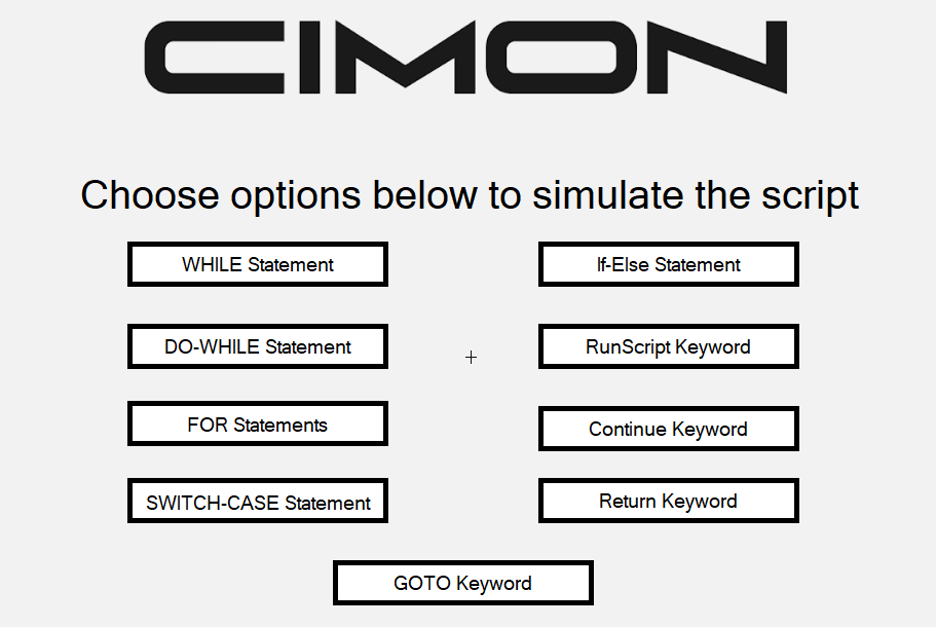XpanelDesigner Scripting
XpanelDesigner, CIMON’s HMI designer software, has the capability of C-based scripting, which helps with automating tasks. Some common keywords used in this feature include, but not limited to are, WHILE, FOR, SWITCH, and IF-ELSE. Take advantage of the demonstration project below showcasing each of our keywords in XpanelDesigner’s simulator feature! No hardware is required. If you need assistance with the fundamentals of XpanelDesigner, please see our XpanelDesigner QuickStart Guide here. Please follow the instructions below to get started with XpanelDesigner software and the demonstration project.
Navigate to www.cimon.com and register for an account if you have not already, and then download the XpanelDesigner software as shown below.
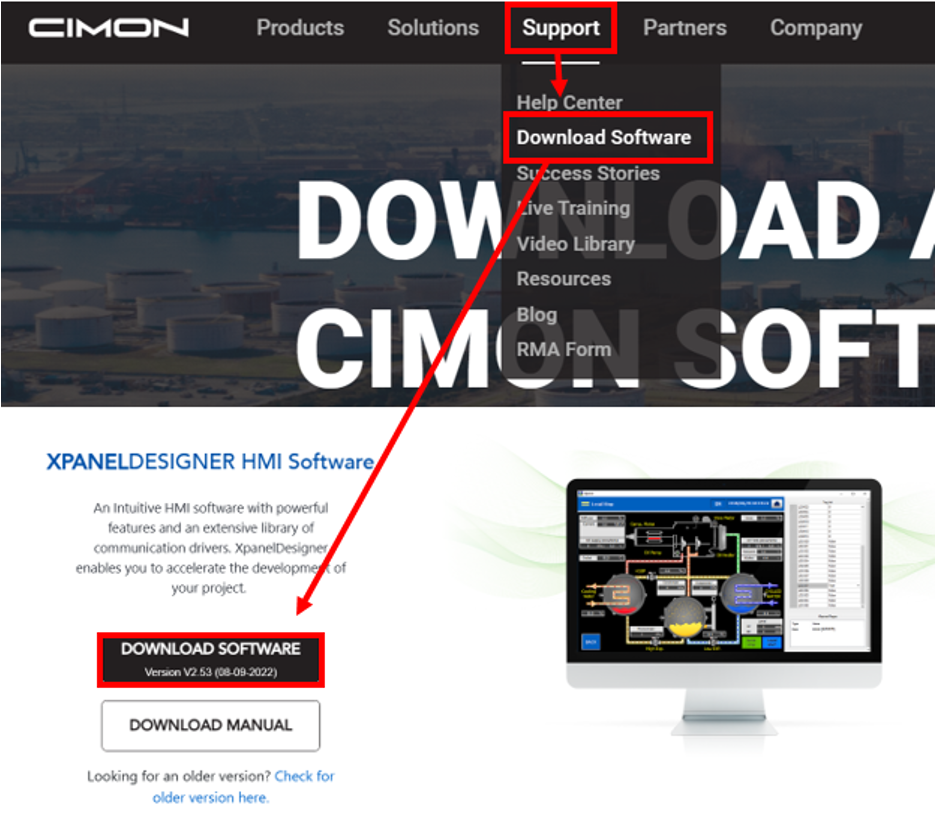
Then use the hyperlink below to download the demonstration project for XpanelDesigner’s scripting keywords. Make sure to unzip the file before trying to open the project within XpanelDesigner.
Scripting Keywords Demonstration Project
Afterward, use XpanelDesigner's embedded simulator to test the project's full capabilities.